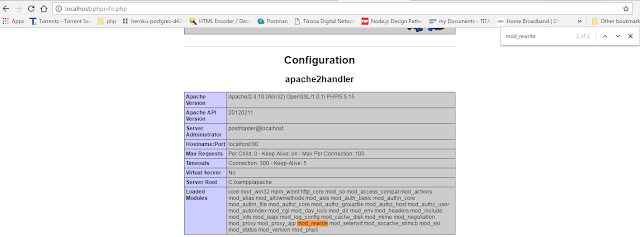In Previous tutorials we looked how to mod_rewrite in windows xammp today we are gonna learn how to enable mod_rewrite in apache2.
Here is some command which we have to follow.
To check whether mod_rewrite is enabled:
Look in mods_enabled for a link to the module by running
If this outputs rewrite.load then the module is enabled. (Note: your path to apache2 may not be /etc/, though it's likely to be.)
To enable mod_rewrite if it's not already:
To Enable the module we have to execute below commands
Now restart apache2 server
After restart check phpinfo file in browser. you will get mod_rewrite module enable in apache2
To check whether mod_rewrite is enabled:
Look in mods_enabled for a link to the module by running
ls /etc/apache2/mods-enabled | grep rewrite
If this outputs rewrite.load then the module is enabled. (Note: your path to apache2 may not be /etc/, though it's likely to be.)
To enable mod_rewrite if it's not already:
To Enable the module we have to execute below commands
a2enmod rewrite
Now restart apache2 server
service apache2 restart
After restart check phpinfo file in browser. you will get mod_rewrite module enable in apache2
Helpful links
How to enable mod_rewrite in xammp windows
Xammp port 443 already use issue
Codelgniter install Step By Step Tutorial for beginners.
Send E-mail using codeIgniter.
Remove Index.php From CodeIgniter.
Xammp port 443 already use issue
Codelgniter install Step By Step Tutorial for beginners.
Send E-mail using codeIgniter.
Remove Index.php From CodeIgniter.
Pagination With Codeigniter.
Send mail using codeIgniter and smtp.
Form validation in CodeIgniter with callback function.
Send mail using codeIgniter and smtp.
Form validation in CodeIgniter with callback function.
Please comment down below if you have any query and please follows us for more awesome tutorials and keep motivating us .