When we start learning codeigniter remove index.php form url is biggest challenge for us. There is so many tutorials to remove index.php from url even i also written tutorials for remove index.php from url but there is so less tutorials which tell main steps of enable mod_rewrite in xammp. so let's start with this
There is some steps which we have to follow to check mod_rewrite is enable or not in our xammp. lets start with those steps
There is some steps which we have to follow to check mod_rewrite is enable or not in our xammp. lets start with those steps
- Check mod_rewrite is enable or not: To check mod_rewrite is enable or not in xammp we have to write some php code for that purpose.
<?php /** * to check which module is enable on server */ echo phpinfo(); ?>
check in Loaded Modules or search for mod_rewrite in output. if you don't find mod_rewrite in loaded module in we have to enable that module. - How to enable module: To activate the module, the following line in httpd.conf needs to be active:
LoadModule rewrite_module modules/mod_rewrite.so
Remove hash form the that line and save that file after that restart your apache server and reload that page in browser. you will module is loaded in our xammp server.



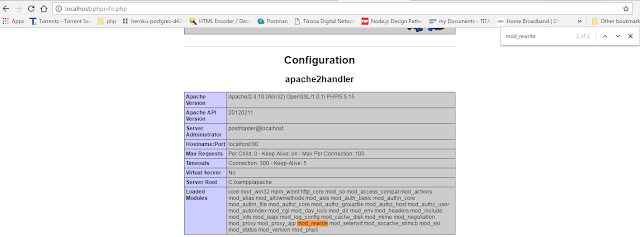
0 comments:
Post a Comment