Deploying your first app on heroku
Follow this steps to deploying your first app on herokuStep 1
Creating account on heroku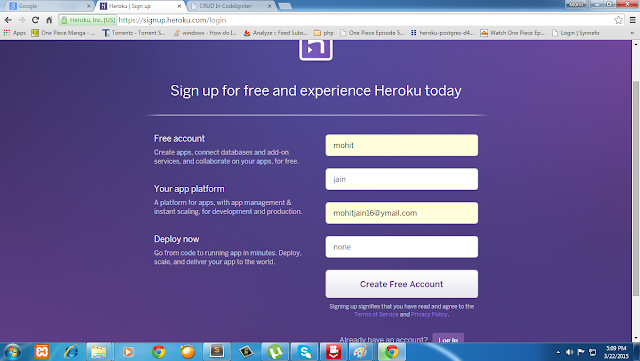
Step 2
Confirm your accountAfter confirming your you will get screen to change your password
Step 3
Change you passwordAfter that you will get welcome screen
Click on proceed you will get this screen
Step 4
Click on plus sign on right side of browser screenAfter click on create app you will get this screen
Step 5
Download Heroku Toolbit & install heroku toolbitStep 6
Go to your app which you have to deploy on heroku. Click mouse right side click you will get this menu. After click on git bashStep 7
Create a new Git repositoryType some command to Initialize a git repository in a new or existing directory
$ git init $ heroku login
login with your heroku credentials After that type
$ git remote -vif your get any remote connection then remove that connection and add new remote connection
$ heroku git:remote -a name_of_your_appyou will get success message. After that again run $ git remote -v
Step 8
Deploy your applicationAfter to all this step your app is setup. Now Commit your code to the repository and deploy it to Heroku using Git.
$ git add $ git commit -am "write your comment" $ git push heroku master

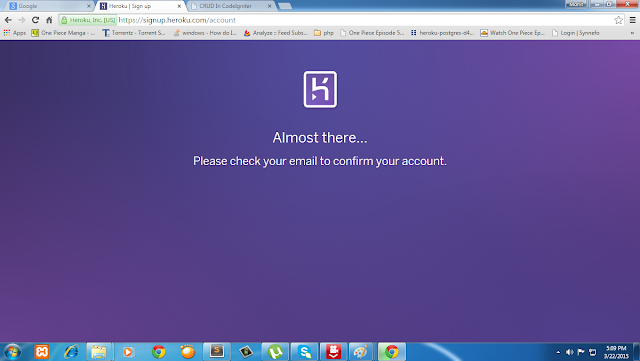



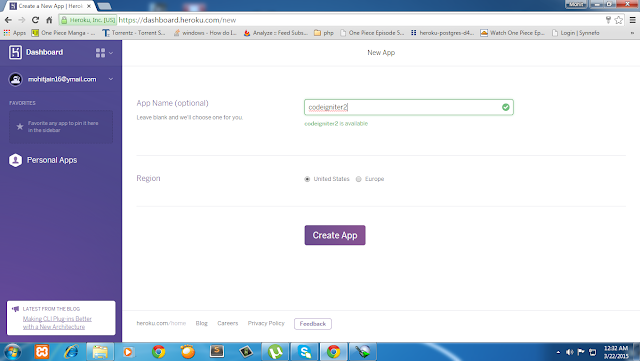


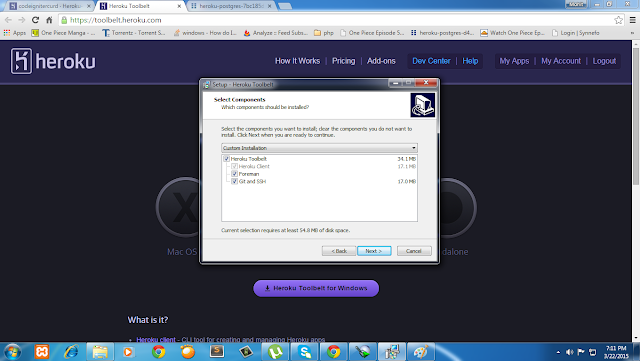




0 comments:
Post a Comment